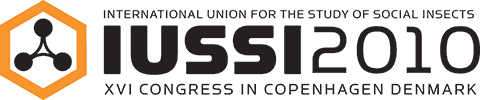Preparation of talks for IUSSI2010
Moving between auditoria
There will be three minutes between each talk to allow movement between auditoria, during which no talks or questions will take place - this will be strictly enforced, so we expect that n-one will leave each talk until after the allotted time for questions. We have decided to reduce this from the originally planned five minutes, which means that the time available for talks has now been increased by two minutes.
Plenary talks
Plenary talks will normally be 52 minutes long including time for questions and discussion. So we would recommend a 45 minute presentation with 7 minutes for discussion.
Invited talks
Invited talks (two per symposium) will be 32 minutes long including time for questions and discussion. So we would recommend a 27-30 minute presentation with 2-5 minutes for discussion.
Symposium talks
Symposium talks will be 17 minutes long including time for questions and discussion. So we would recommend a 15 minute presentation with 2 minutes for discussion.
Format of presentations
The auditoria at the Panum institute are equipped with PCs running Windows XP and Microsoft PowerPoint 2003 (but with PowerPoint 2007 import filters installed), so if at all possible, please make sure that your presentation is prepared in PowerPoint 2007 or earlier, and that you check it on a Windows XP machine. The standard set of Microsoft fonts will be installed, so please try to use only these, as using uncommon fonts will give unpredictable results. For Macintosh and UNIX users, it is particularly important to have tested your presentation on a Windows XP machine, as problems with incompatible graphics files often arise when running PowerPoint on a different system.
Please let us know in advance if you plan to use movies or sounds in your presentation, and try restrict their use to where absolutely necessary. Please do NOT use any PowerPoint sound effects in your presentation, and make sure you have tested it on a PC with sound enabled so that you can make sure none of the default sound effects are
We will have a room available at the congress for the upload of presentations, and it is the presenting author's reposnsibility to make sure that the presentation is uploaded in good time (by 17:00 the day prior to the talk). Presentations should be either brought to this room on a USB flash drive or CD-ROM, or sent to the organizers as an e-mail attachment before the congress.
IMPORTANT: If you send your PowerPoint presentation to us in advance please name it with the number of your symposium, and your last name (eg. 12_Smith.ppt). The organizers will NOT have time to test your powerpoint presentations if they are sent, so it is your responsibility to ensure that they work before sending them. Please send your oral presentations to IUSSI2010@bio.ku.dk, and use the subject "ORAL"
There will be four dedicated PCs for the preview and upload of talks which will not be used for any other purpose. There will also be a small number of other PCs available on which presentations can be checked, but these will also be used to provide internet access, so competition for them is likely to be high.